How to make Custom Domain open on Blogger with Glo Network
Are you here because you are looking for how to make a custom domain open on a blogger with Glo network? No more worries! WinBlogging got you covered.

I was having the same problem before I read an article that helped me to solve the problem.
Bloggers who normally face this kind of problem (Glo Network not opening on Blogger) are those who have probably activated a custom domain on their blog and turned on the HTTPS.
In this article, I shall give you step by step guide on how to make a custom domain open on Blogger in Nigeria.
What To Do Before Blogger Custom Domain Can Open On Glo Network
For you to solve the issue, Glo Network not opening blogger this is what you must first do. Check some things on your blogger after you have connected your custom domain.
- Make sure that your custom domain is properly connected to your blogger the right way.
- Make sure that your blogger HTTPS availability is turned on to allow your blog visitors to view your blog over an encrypted connection.
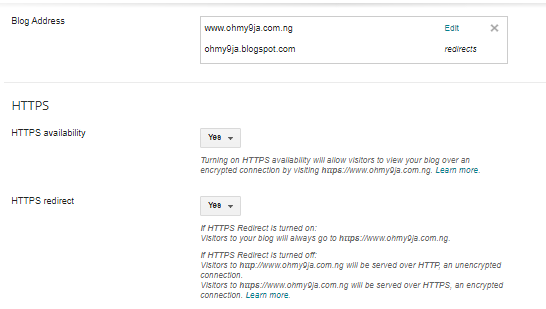
Then wait for some minutes for the HTTPS to fully activate. Once it is fully activated, then follow the steps below.
How To Make Custom Domain Open On Blogger in Nigeria
Now you need the following;
- Active Email Address
- Access to your domain registrar
- Desktop or Mobile device
All you have to do is change the DNS on your domain name registrar. It is easy just follow the guide and don’t miss the steps.
Read Also: How to check BVN details online
Guide On How To Make Blogger Custom Domain Open On Glo Network In Nigeria
Now follow the steps below carefully to make sure you don’t miss anything, it is 100% effective and you will smile when your blog finally opens on Glo network.
Step (1): On How To Make Blogger Custom Domain Open On Glo Network In Nigeria
- You have to visit the Cloudflare website and sign up using your email address and choose a password. Then check your mailbox immediately or later to verify your email.
- If you have successfully signed up, the next pop-up is where to Add your site address for Cloudflare to scan it. Enter your domain name e.g. yourblogname.com.
- Now choose the free plan. But note that you can only add one domain name using the free plan package. After choosing the free plan, scroll down and confirm the selected plan. Cloudflare will scan and show you your Nameservers records and CNAME records.
- If that is successful, the next thing you will see is your current DNS server and Cloudflare will provide you with new ones to change the two DNSs.
- This is the final action in step (1). Copy them or write them down on paper. Don’t close the browser yet. Open a new tab and proceed to step (2).



Step (2): On How To Make Blogger Custom Domain Open On Glo Network
- Type the web address of your domain service provider and log in to your domain registrar account.
- Look for that domain you connect with the blogger. I use Qservers, so I will explain it.
- Click on Manage Nameservers
- Now change the default nameservers with the ones provided by Cloudflare.
- Click on Change Nameservers. if it’s successful, it will tell you that it will take 24 hours for changes to propagate.
- Go back to Cloudflare on the page you were previously working on. Click continue. Now click on Recheck Nameserver.
- Now you will be notified if successful. You are now halfway, wait for 2 minutes for the DNS to fully change. Refresh the page to check if your website has been connected. Then move to the final Step (3).


Step (3): On How TO Make Blogger Blog Open On Glo Network In Nigeria 2020
Your site has now connected with Cloudflare, but you have to do some things inside Cloudflare to finally make your blog open on the Glo network. It’s simple, just follow the guide below.
- Click on SSL/TLS and set it the way I show in the screenshot below.
- Select Speed and do as I show in the Screenshot
- Click on Cache and do as shown below
- Now click on Page Rules and create your page rules as sown below
- Finally, scroll down and click on Save and Deploy.


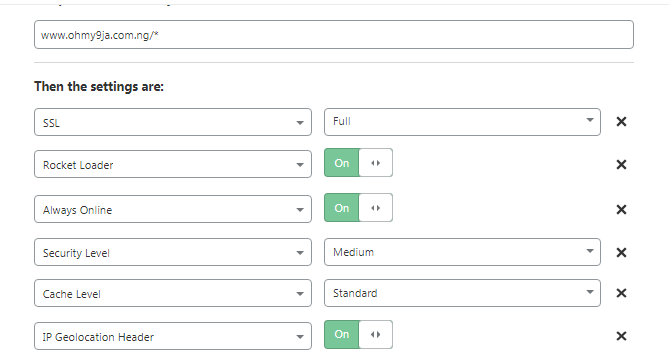
I have just explained to you everything you have to do to make your blogger blog custom domain open on the Glo network in Nigeria. No more worries everyone can now visit your blog on every network.
If this article was helpful to you, please help us to share and your critics are welcome too.





